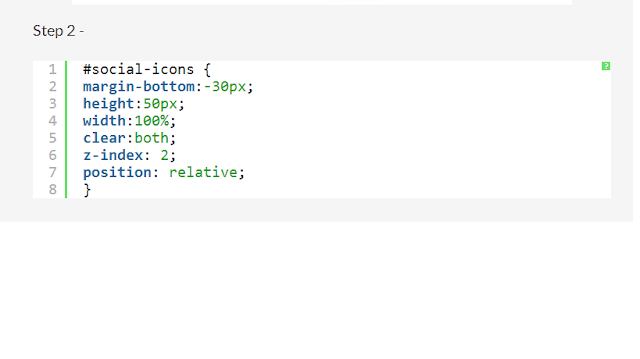If you are trying to create a company, its like baking a cake. You have to have all the ingredients in the right proportion - Elon Musk
Love this quote. Compare the cake and relations. lol.
Wow!! My day become special today, my husband model with my cake. That's sweet.
German Chocolate cake is layered chocolate cake and topped with coconut-pecan frosting. Topping is caramel made with egg yolks and evaporated milk, after the caramel cooked, coconut and
pecans are stirred in. But in my recipe i used mix of
Walnuts,
Almonds and
Cashews, because kids don't eat walnuts alone even me too :D so always mix with cakes :)
OMG!!! My cute M&M's gifted by my bestie that he bought at hongkong airport while travelling on the way to meet us :) My favy owl cup and M&M's rocking my photo background.
Today i'm going to share the recipe for German Chocolate Cake. Whenever i think about to making cakes, i remember
Betty Crocker recipes. I love the cookbooks by BettyCrocker. For dinner, i made this cake so no layers i did. Make it and enjoy with family. Happy Dinner!!
And i bought this snowman storage box at Biglots for last christmas.
See the below link for the recipe. This is free and available in their website.
Betty Crocker Recipe link